▶ 메모리 영역_예시를 통한 이해(1)
https://zoooom-in.tistory.com/119
[국비][JAVA] 메모리 영역_예시를 통한 이해(1) 및 NullPointerException 예제 보기
▶ 자바 메모리 영역https://zoooom-in.tistory.com/103 [국비][JAVA] 자바 메모리 영역▶ 참고 (자바 메모리와 static 구조)https://zoooom-in.tistory.com/57 [김영한_자바기본][7. 자바 메모리 구조와 static] 자바 메모
zoooom-in.tistory.com
[예제 코드_WeatherDTO]
public class WeatherDTO {
private String city;
private double gion;
private String status;
private int humidity;
public String getCity() {
return city;
}
public void setCity(String city) {
this.city = city;
}
public double getGion() {
return gion;
}
public void setGion(double gion) {
this.gion = gion;
}
public String getStatus() {
return status;
}
public void setStatus(String status) {
this.status = status;
}
public int getHumidity() {
return humidity;
}
public void setHumidity(int humidity) {
this.humidity = humidity;
}
}
[예제 코드_WeatherService]
public class WeatherService {
private StringBuffer sb;
public WeatherService() {
this.sb = new StringBuffer();
this.sb.append("서울 , 29.3 - 맑음 - 60");
this.sb.append("- 부산 , 33.6 - 흐림 - 90");
this.sb.append("- 제주 , 26.5 - 눈 - 30");
this.sb.append("- 광주 , 10.6 - 태풍 - 80");
}
public WeatherDTO[] init() {
String info = this.sb.toString(); //StringBuffer -> String type으로 변환
info = info.replace(",", "-"); //StringBuffer에 들어갔던 ","을 "-"로 변환
WeatherDTO [] dtos = this.getWeathers(info);
return dtos;
}
private WeatherDTO [] getWeathers(String info) {//초기StringBuffer에 있던 내용 16개
//16개를 기반으로 배열 생성할 것.
String [] infos = info.split("-");
int idx = 0;
WeatherDTO [] dtos = new WeatherDTO[infos.length / 4]; //16개 중 4씩 나눠서 배열에 담고 싶음
//배열이 있으면 배열안에 객체가 있어야 함
//dtos[0].getCity()를_dtos 0번째에 있는 겟 시티에 접근한다를 하면 nullPointerException이 뜸
//이유는 dtos 배열 선언만 한 상태, 초기화가 되어있지 않음. 즉 null 상태
//dtos[0] == null, 즉 null에 접근하면 데이터를 확보할 수 없다.
for(int i = 0; i < dtos.length ; i++ ) {
WeatherDTO w = new WeatherDTO(); //객체생성
//따라서 WeatherDTO[] 배열이기에 WeatherDTO 타입을 가진 객체를 주면, 객체의 세부 주소에 접근 가능하다.
w.setCity(infos[idx++].trim());
w.setGion(Double.parseDouble(infos[idx++].trim()));
w.setStatus(infos[idx++].trim());
w.setHumidity(Integer.parseInt(infos[idx++].trim()));
dtos[i] = w;
}
return dtos; //값을 넣은 배열 반환
}
}
[예제 코드_WeatherView]
public class WeatherView { //담은 결과물 출력 코드 작성하기
//메서드 이름 view
//View class에서는 객체 생성없이 view로 출력하게 할 것임
//매개변수로 WeatherView의 배열 전체를 받아와서 배열 내역을 출력해야 함
public void view(WeatherDTO[] dtos) {
for(int i=0; i<dtos.length;i++) {
System.out.println(dtos[i].getCity());
System.out.println(dtos[i].getGion());
System.out.println(dtos[i].getStatus());
System.out.println(dtos[i].getHumidity());
System.out.println("==========");
}
}
}
[예제 코드_WeatherController]
public class WeatherController {
//초기 값 선언되지 않았기 떄문에 모두 null;
private WeatherDTO[] dtos; //weather 정보 데이터를 모아둔 곳
//weatherService에 init을 실행하면 배열을 반환하기 때문에 해당 내역을 반환 받아서 넣는다.
private WeatherService weatherService; //weather 정보 데이터 생성
private WeatherView weatherview; //weather 정보 출력 할 곳
//상기 코드의 초기화는 내부 생성자에서 진행
public WeatherController() {
this.weatherview = new WeatherView();
this.weatherService = new WeatherService();
this.dtos = weatherService.init();
}
//1. 날짜 정보 출력 2. 종료
//메서드명 start();
public void start() {
Scanner sc = new Scanner(System.in);
boolean flag = true;
while(flag) {
System.out.println("1. 날씨 정보 출력 // 2.종료");
int option = sc.nextInt();
if(option == 1) { //1번을 누르면 날씨 전체 정보 출력
this.weatherview.view(dtos); // weatherView에 view메서드를 출력하면 전체 정보 출력
} else if(option == 2) {
System.out.println("종료");
flag = false;
}
}
}
}
[WeatherService 메모리 생성 구조 도식화]
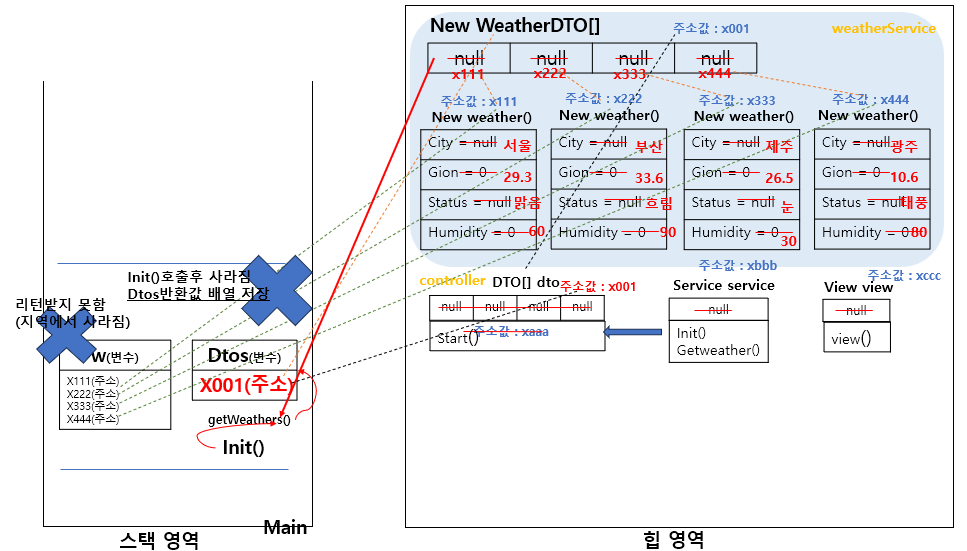
- 리턴받지 못하는 값은 사라지며, 리턴받는 값을 변수에 담으면 메서드가 사라짐에도 불구하고 재사용할 수 있음
- 배열 자체를 생성할 경우 초기값을 대입하지 않았기 때문에 null이 발생
- 객체에 특정 요소에 접근하고 싶을 경우는 객체 생성이 이루어져야 함
- Controller에 대한 주소값과 참조값 더 알아보기
- WeatherController는 WeatherDTO 배열과 WeatherService, WeatherView 객체를 참조
- 참조값이란 해당 객체의 메모리 주소를 가리키는 값으로, 객체 자체가 아니라 객체가 저장된 메모리 주소 저장
- this.dtos = weatherService.init();에서 dtos는 weatherService.init() 메서드가 반환한 WeatherDTO 배열의 참조값을 저장. 이 참조값을 통해 dtos는 배열에 저장된 각 객체에 접근할 수 있음
- 즉 WeatherService에서 배열을 생성하면 이 배열의 주소값이 반환됨
- WeatherController에서 이 주소값을 받아 dtos에 저장하여 동일한 객체 배열에 접근할 수 있음
728x90
'Java > [국비] JAVA' 카테고리의 다른 글
| [국비][JAVA] 메모리 영역_예시를 통한 이해(1) 및 NullPointerException 예제 보기 (0) | 2024.06.05 |
|---|---|
| [국비][JAVA] 가변 객체 StringBuffer 알아보기 (2) | 2024.06.04 |
| [국비][JAVA] 불변 객체 String 알아보기 (2) | 2024.06.03 |
| [국비][JAVA] 불변 객체 String의 동일성/동등성 (0) | 2024.06.03 |
| [국비][JAVA] 상속과 다형성 이해 예시 (2) | 2024.06.02 |